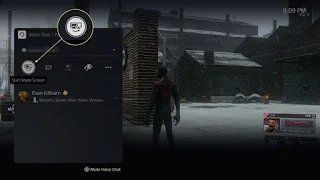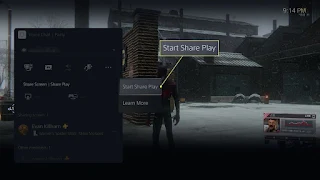Written by Anjorin Ayo, Inspired by Logan Plant
We now have a Clue to why EA Sports is putting in consideration to changing the name of FIFA, it’s giant football franchise.
The New York Times reports that there’s a dispute between EA, the developer of the FIFA games, and FIFA the worldwide football organization. The disagreement is over cost and new revenue streams.
https://pagead2.googlesyndication.com/pagead/js/adsbygoogle.js?client=ca-pub-4000675814758624
A new report in the @nytimes states that the dispute between the both parties (EA and FIFA) is much related to cost and new revenue streams. With FIFA wanting to charge $1 billion+ every 4 years for the license and limit EA’s ability to monetize beyond the game itself https://t.co/5gNas9Iz9bpic.twitter.com/hZ9YnOZDMN
-Daniel Ahmad (@ZhugeEX)
According to the articles and facts about the dispute, FIFA wants to limit EA’s money making opportunities to strictly what can be found in the game. EA however, wants to explore monetizing, “highlights of actual games, arena video games tournaments and digital products like; NFTs,” the New York Time says.
Last week, EA said they are exploring the idea of re-naming the EA sports football games. EA also says the FIFA partnership is different than their other official partnerships, meaning the loss of FIFA wouldn’t mean the loss of official team and players names. The license only gives EA the name, logo, and the right to use the WorldCup within the game.
https://pagead2.googlesyndication.com/pagead/js/adsbygoogle.js?client=ca-pub-4000675814758624
It seems however, that a decision is likely made by the end of the year. EA has already trademarked “EA Spots FC“, which could end up being the new name of the franchise if there seizes you be an agreement.